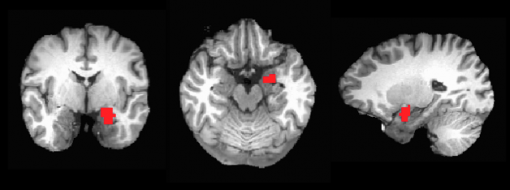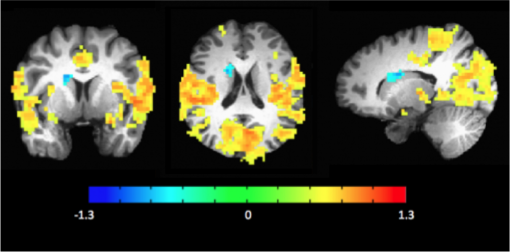Prior to beginning this analysis, you will need to install AFNI on your computer. AFNI's Installation Guide provides detailed information on how to download the program.
If you are unfamiliar with UNIX or shell scripting, visit AFNI's Unix Tutorial before beginning this analysis.
You can follow along with our analysis steps using our example dataset. If you do not wish to use the example dataset, be certain to change the names of the files in the below examples to correspond to the dataset you are using.
Note that this example is for a single subject and a single ROI, so we provide specific commands to run rather than a script for processing multiple subjects.
It would be helpful to create your own script using these commands for use with multiple subjects and ROIs.